Guide on how to unlock or openline a Smart Bro Home wifi modem (FX-ID5L)
Tech | August 25, 2023
Last July, we bought a Smart Bro wifi modem for Php1,995. This modem was marketed by Smart as having 2X faster internet connection than the previous versions of Smart Bro's home wifi devices. The model of the modem we bought is FX-ID5L with LTE-Advanced capability. It has 10 GB of free data that is valid for 7 days from the date of activation.
Before you can use the device you need to register first the sim, in case you did not know how to register try visiting this Smart's registration page here. So far everything went well with the device except that there seems to be really no big difference in terms of speed when compared to the older model of Smart Bro that we have bought years before. That is one of the main reason why I decided to openline the device so that I can try using it with another simcard from another telco.
Precautions before unlocking your device
Before anything else, please note that if you are going to change the sim that is pre-inserted into the device, you will need to peel-off the security seal that covers the sim slot. Destroying the security seal will void the warranty of the device, if there is any.
I also suggest to check first the signal of the network that you are trying to use in lieu of Smart because it might not be worth it to void the warranty of your device if you are going to get just the same or maybe worse internet signal from the one that you are going to use.
Another important precautions is to check your device if it is the same model as I have used in this tutorial. The model that I have is FX-ID5L, Smart Bro Home Wifi LTE-Advanced, manufactured by Evoluzn Inc, USA. Please refer on the picture below for reference. I also added a similar model and version check in the unlocking steps below.
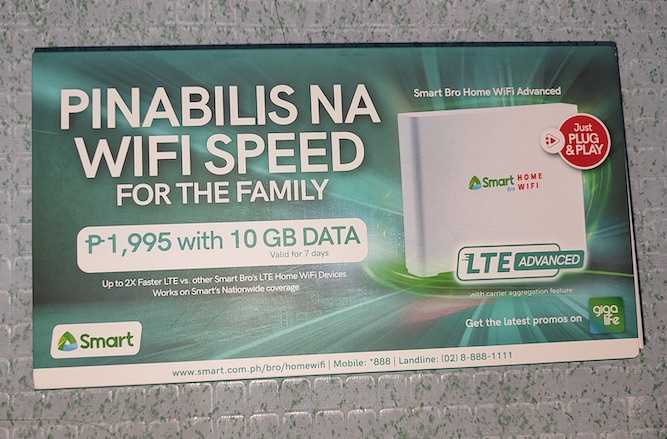
Steps in unlocking Smart Bro Home Wifi FX-ID5L
The very first thing that you need to do is to connect your computer
or smartphone to your Smart Bro Home Wifi. Once you are connected
follow the succeeding steps:
1. Open any browser (Chrome, Edge or Mozilla) and enter this IP
Address: 192.168.1.1 in the url. If you are prompted with privacy
error, just click on advance and then click on the "Proceed to 192.168.1.1 (unsafe)" to redirect you to Smart Bro's homepage.
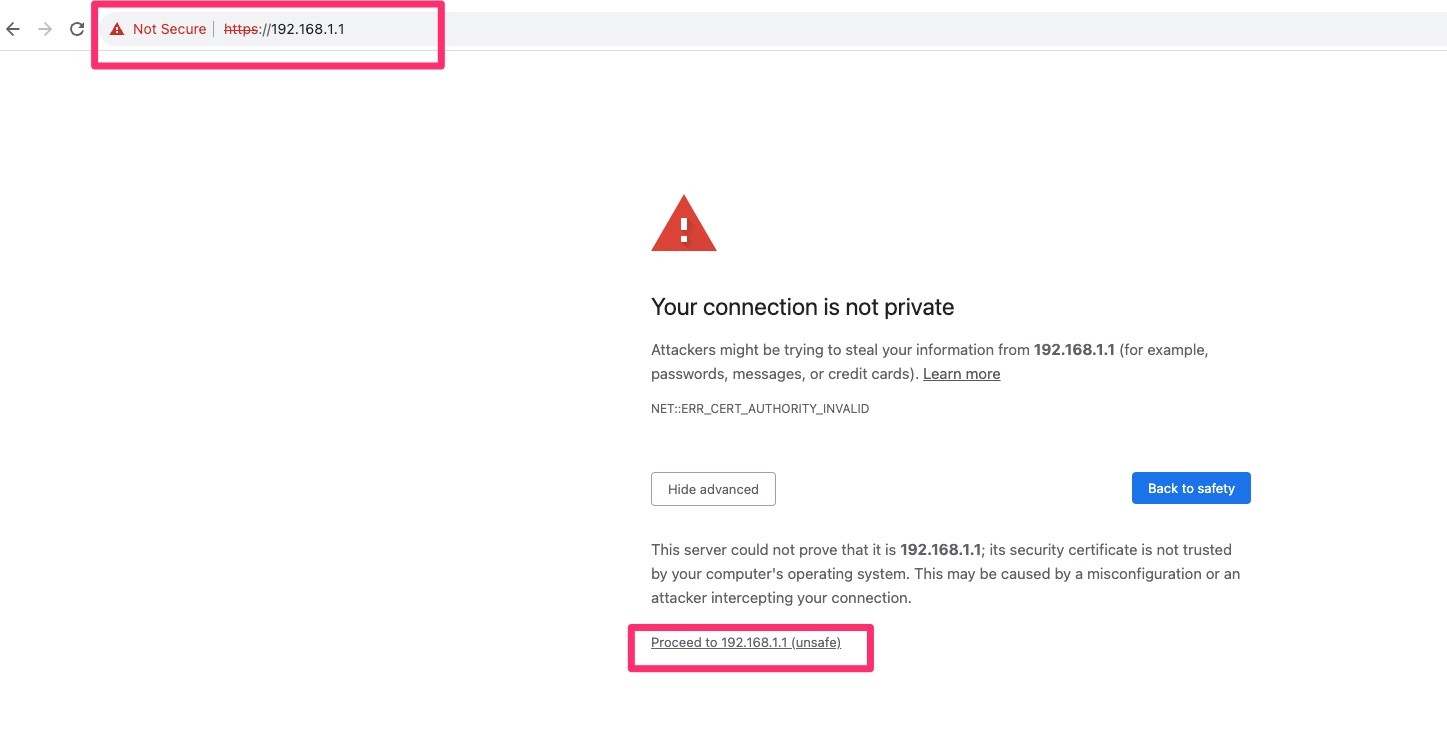
2. In Smart Bro's homepage, login with your username and password.
If this is the first time you visit Smart Bro's homepage the default
username and password is:
username: smartbro
password: smartbro

3. Once logged-in, click 'Advanced Settings' then on the right panel click 'Device Info'. You should be able to see your device model which is FX-ID5L and router version Evoluzn_FX_ID5L_1.0.4.bin. Ensure that the version you have is the same otherwise this tutorial might not work for your device or worst it might cause some damage to your device's firmware.
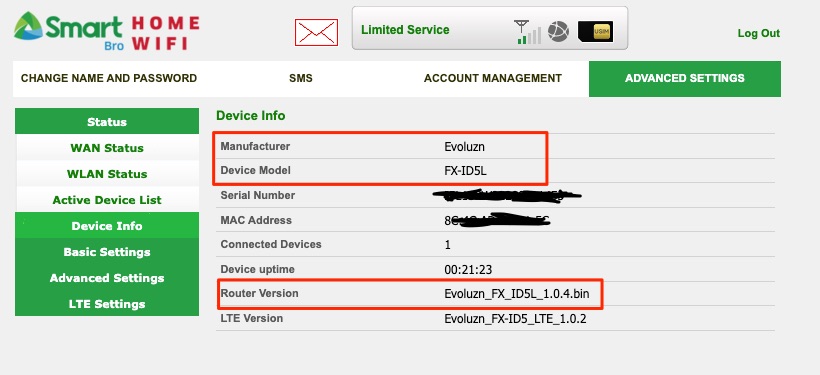
4. Next, go to the url field and changed the last part of the url
address to 'bodysetting_simlock.shtml' and hit 'Enter' in the
keyboard. You should be directed to Smartbro Home wifi's LTE SimLock
page.
5. In LTE SimLock page, disable the SimLock and enter this SimLock
Code: 3@P#fT&30aTrs4L then click apply. You will be
logged-out and redirected to Smartbro's login page.
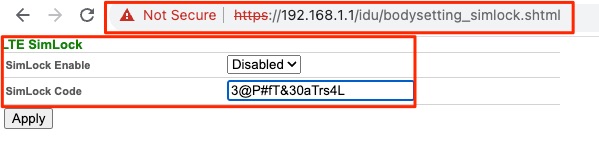
6. Turn-off your Smart Bro home wifi and peel-off the security seal at the bottom part of the device (remember this will void the warranty of your device). Insert the sim that you want to use and turn-on the device and that's it. You can now use any simcard (Globe, Dito, Gomo) with your Smart Bro Home Wifi LTE Advanced.
Please note that Smart's Rocket Sim is not going to work on this device as that sim requires us to change the device's IMEI. I will soon create a separate article for that one. So, goodluck and hope this article was able to help you. Let us know if you encounter any issue in the comment section below.
If you like this post don't hesitate to like and share...